Category: Security
A 6 Minute Read
A 6 Minute Read
Ubuntu
is one of the most popular Linux distributions and a good start for a
secure and yet easy-to-use computing environment. In order to install it
go to Ubuntu’s website to download the current release for your desktop or laptop computer and follow the installation guidelines there.
Make sure you use a good password, see the the article “How to choose a secure password” for details. The article “Encryption algorithm: a primer” gives you an introduction to encryption algorithms.
Checking the box mentioned above and choosing a good password is all you have to do to activate full disk encryption in Ubuntu and keep your data secure. The Electronic Frontier Foundation (EFF) has more information about full disk encryption in Ubuntu 12.10.
The EFF has also more information about the data leaks in Ubuntu 12.10.
Setting up full disk encryption in Ubuntu
During the installation of Ubuntu check the “Encrypt the new Ubuntu installation for security” box in the graphical installer to activate full disk encryption (dm-crypt with the symmetric AES encryption algorithm is then used for that purpose):Make sure you use a good password, see the the article “How to choose a secure password” for details. The article “Encryption algorithm: a primer” gives you an introduction to encryption algorithms.
Checking the box mentioned above and choosing a good password is all you have to do to activate full disk encryption in Ubuntu and keep your data secure. The Electronic Frontier Foundation (EFF) has more information about full disk encryption in Ubuntu 12.10.
Removing data leaks in Ubuntu
Unfortunately, the default install of Ubuntu 12.10 added some data leaks. If you perform a search on your desktop the search term is also sent to Ubuntu’s server in order to give you related Amazon products and Internet search results which is problematic. You should disable that with the following two steps:- To disable Amazon advertisements open a terminal and type in the following command:
sudo apt-get remove unity-lens-shopping - To disable Internet search results open the Privacy app and disable
Include online search results
The EFF has also more information about the data leaks in Ubuntu 12.10.

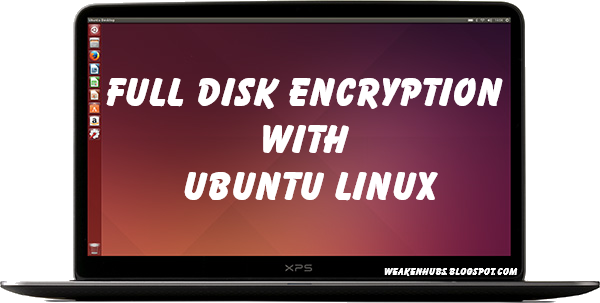


0 Comments